How To Make a Payment Using Digital Banking
Make a loan payment with just a few clicks!
Online: Select “Move Money” and then “New Transaction”. Choose the account you want to pay from then choose the loan you wish to pay.
Mobile: Select “Transfer” and then “New Transaction”. Choose the account you want to pay from then choose the loan you wish to pay.
How To Make a Payment Using Web Payment
Paying your loan payment just got easier! Click Pay Now to make your one-time loan payment.
With this option, payments on a First United Bank loan can be made from any checking or savings account held at another financial institution.
The payment amount from a checking or savings account is limited to $5,000.00 per transaction.
Payments cannot be made with a credit card.